Choosing the right router is essential for meeting your connectivity needs, whether you prioritize speed, stability, or mobility. Wired and wireless routers each offer unique benefits suited to different user requirements, from home users to gamers and businesses. In this article, we’ll compare the strengths and limitations of both router types to help you make an informed choice.
Key Differences Between Wired and Wireless Routers
Understanding the distinct advantages of each type can guide you in selecting the most suitable router for your setup.
1. Speed and Stability
Wired routers generally provide faster and more stable connections than their wireless counterparts. Connected through Ethernet cables, wired routers deliver high-speed data with minimal interference, making them ideal for tasks requiring consistent, high-speed internet, such as online gaming, streaming, and video conferencing. In contrast, wireless routers depend on Wi-Fi signals, which can experience interference from walls, devices, and other networks. Although modern wireless routers can deliver impressive speeds, they’re generally less consistent than wired connections.
2. Mobility and Convenience
Wireless routers offer the clear advantage of mobility, allowing devices to connect from anywhere within the router’s range. This flexibility is ideal for home environments, where users may connect laptops, tablets, and smartphones without the restriction of cables. Wired routers, while providing stable connections, require devices to be physically connected via Ethernet, limiting their mobility. For users who prioritize convenience and flexibility, especially in multi-device households, a wireless router is the preferred choice.
3. Security
Wired connections inherently provide better security, as data transmitted through physical cables is harder to intercept compared to Wi-Fi signals. Wireless routers, however, can be vulnerable to external access if not properly secured. To counter this, high-quality wireless routers like the smart Huawei routers offer encryption protocols like WPA3, firewalls, and guest network options to safeguard against unauthorized access. Accessing security settings via your router’s admin panel, such as 192.168.178.1, allows you to configure these features.
4. Installation and Setup
Setting up a wired router involves connecting Ethernet cables to each device, which can be time-consuming and potentially cumbersome in large or multi-room environments. Wireless routers, on the other hand, are relatively easy to install, as they only require a connection to the modem and power source. Most modern wireless routers come with setup apps that simplify configuration. For users seeking a straightforward installation, especially in home setups, a wireless router is more user-friendly.
5. Range and Coverage
Wireless routers provide coverage across an entire space, with modern models supporting mesh networking to extend the Wi-Fi signal throughout larger homes or offices. However, signal strength can decrease due to obstacles like walls and floors. Wired routers don’t face range limitations, as each connected device receives a direct line from the router. For users needing reliable coverage over a large area, wireless routers with mesh capability are recommended, while wired routers may be ideal for compact spaces requiring stable connections.
7. Cost and Maintenance
Wired routers can be more affordable than wireless routers, especially for basic models without advanced Wi-Fi capabilities. However, purchasing and installing Ethernet cables for each device can add to the cost and maintenance, particularly in large setups. Wireless routers may have higher upfront costs but require less physical infrastructure, which makes them a more affordable and convenient choice for general home use.
Conclusion
Both wired and wireless routers serve different purposes based on user needs and network demands. For consistent, high-speed internet and data security, wired routers are often the best option, especially for high-bandwidth tasks. On the other hand, wireless routers offer flexibility and ease of use, making them ideal for homes and multi-device environments. Configuring either router type through settings such as 192.168.l78.1 can further optimize performance and security, helping you make the most of your chosen setup.